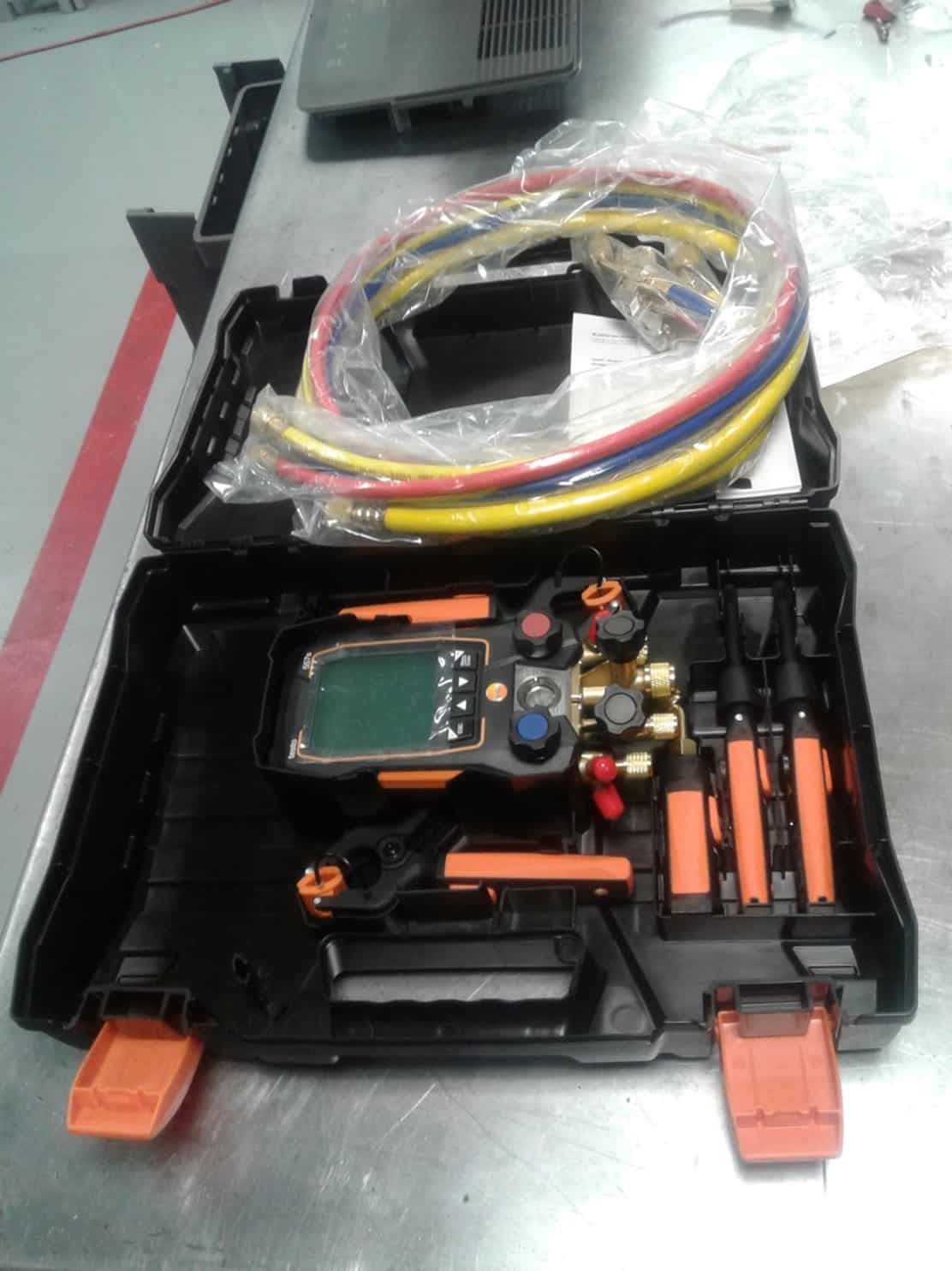Note: this review of the new testo 557s was written by a techtown member as part of our community tool review program. Scroll to the bottom of this article to learn more. For more information on the newest lineup of smart digital manifolds from testo, visit this recent article.
Upon receiving them, I was very happy with how they look and feel, the gauge itself seems rugged with very solid brass at the hose connections. A couple of things I noticed right off the bat, the hoses are a mess, I don’t know who makes them as there is no company name on them, the valves seem interesting and the 45* neck on them is much longer than traditional Brute hoses from Yellowjacket.
I then installed the hoses on the manifold and things got interesting, the valve placement in relation to how the hose wants to bend are pretty far apart, so you end up with a manifold looking like it just woke up with hoses sticking out everywhere, crisscrossing and it just looks messy.
I then took my Brute II hoses and put them on since I just like those more. It may seem insignificant but if you have a cart you tool around with or you have to carry these into tight spaces, having the hoses in one location, neatly curved so they are easy to control makes a big difference.
I then grabbed some old refrigerant cylinders I had laying around that needed to be evacuated so I can dispose of them, and I really like working with the manifold, the manifold valves are very nice to turn, not too tight, not too easy, just right to make it feel like a solid connection.
The screen is also very easy to read, even with the protective plastic still on it, switching around between settings and modes is very easy and the Bluetooth probes hook up with no problems.
The screen is smaller and the overall size of the manifold is smaller than the Fieldpiece SMAN that I am used to BUT it is much easier to read than the SMAN and there’s something about it that’s just very serious looking whereas the SMAN can sometimes feel like its more of a “Cute” screen with an interesting font.
Minor things, but noticeable to me. I am not using the temp probes as I didn’t need them to empty cylinders.
One thing I like which the SMAN also does is when you start to get into a vacuum, it doesn’t just read 0 PSI it starts to pull down but will only go so far before it stops, BUT that is a nice feature if you are emptying cylinders or recovering refrigerant in a system. Simply because when you close the valve on the recovery unit, sometimes the PSI jump up a little as there’s still some left, so being able to pull it slightly down further and then close the valve I find a nice feature.
Now for the Bluetooth aspect of it, the app you will need is the Testo “Smart App” not the earlier version which is the “Smart Probes App”.
If you have other smart probes, I have 2, 549I pressure probes, 2, 115I Temp clamps and 2, 605I hygrometers. I tried just turning everything on and letting the manifold battle it out with the tablet and the 2 clamps that come with the manifold will connect to the app as well as the manifold but not both together, so I went into the app and disabled the 2 temp clamps that the manifold uses so they don’t get confused. It seems I have to disable them every time I start the app, which is a bit annoying.
If you are doing pressure tests or some other functions of the manifold, you can connect a 605I probe to get ambient air temp to compensate for higher or lower ambient which can raise or lower your pressures.
Also, if you try to use your probes and the manifold at the same time, it’ll show the manifold readings on the screen and I couldn’t figure out how to get back to my probes. In my case, I would use the manifold on bigger units like A/C’s, Walk in fridges and such, but on critical charge units like hydrocarbon units or ice machines or what have you, I would go with the probes and core removal tools instead to minimize refrigerant loss in the system.
As a practical example of how I will be using them, I will be converting an R22 walk in with a remote condenser to MO99 and I’m going to have the manifold down at the evaporator with its 2 temp clamps and have my probes at the compressor a floor above me with its temp clamps so I can data log the information at the compressor using the app and watch the manifold down in the box and make adjustments to the TXV and such as needed while being able to see the changes at the compressor later when I come up to check them. My review will be based on the experience I have when I do that.
As for the vacuum probe the 552I, it works with the Manifold and the app but not both at the same time, it’ll have to be one or the other BUT you can let the 552I connect to the manifold and then watch it from the tablet as you aren’t monitoring the compressor at that point.
Yet another pet peeve, I can’t close the box with the hoses in it, there’s simply no way I can see that would let me do that, so I leave it out of the box, but then I have to have the box with me as it carries the vacuum probe and the 2 clamps. I put the 2 temp clamps on the hoses on the manifold so they stay together and put the vacuum probe in the box with my other smart probes, now that works pretty well.
Here I am pulling refrigerant from a walk in unit, it hangs nicely and the hook rotates so you end up with a pretty nice setup. I have the 2 temp probes just clamped on my vacuum hose as I don’t need them.

One thing I thought was really cool is how easily you can see liquid in the manifold, on my SMAN or any other manifold I’ve used, I’ve seen the sightglass but I was never able to clearly see any liquid.
Pressure leak test
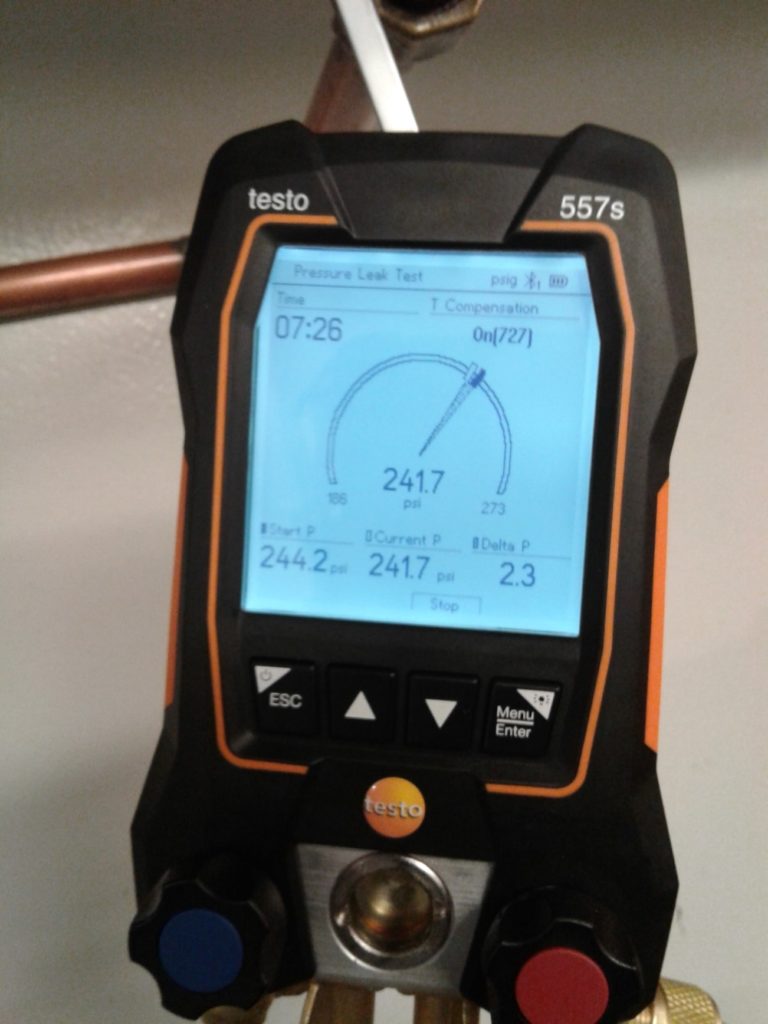
Now for what I think is probably one of the nicest features so far, the pressure leak test. You get it set up and fill the system with nitro and once everything settles out a bit, you hit the “start” button and it takes a pressure reading and begins counting and then while your 605I or other ambient air temp is hooked up, it’s constantly measuring and keeping an eye on your pressure and keeping track of how much it falls and if there is an ambient air change, it compensates so you get a pretty good idea of the actual pressure in the system.
Reporting
Coupled with the app, you can end up with a report like this. Easy to read and it’s nice documentation.
Evacuation

Now for the evacuation aspect of it; You set it to evacuate and then select your micron gauge as the tool it uses to measure, then you hook up your vacuum pump to it, in my case I used the 5/8”and the ¼”connection to get maximum flow.
In the picture it only shows the bigger hose, I later added the smaller one since I figured it would help.
Once again, coupled with the app, you get a nice report on the microns and how it all went together.
It gives you all the same info you can see on the manifold itself when starting out, you set your evac target (which I didn’t make due to time) and so I got it below 500 and held it there for some time, then for the final 6 minutes, I datalogged it rising slightly as I was turning stuff and changing stuff around.
Refrigeration
For the actual run time and measuring SH and SC it works just like any other digital gauge I imagine, the SMAN I had would do the same as this, tell you the evap temp and condensing temp, SH and SC if you have temp clamps on it.
Again, in using the app as well as separate smart probes, you are able to get a good idea of what’s going on and also document both sides rather than constantly changing probes around.
Here is a report made at the evaporator where the manifold is, just a quick snapshot of where it stabilized, again, good to have for the future.
Then concurrently, I had my smart probes at the compressor, measuring up there and actually data logging with my tablet close by while I was running up and down the stairs adjusting the TXV to get a nice SH at the compressor. I can also add notes which are a nice feature so I can refer to it in the future.
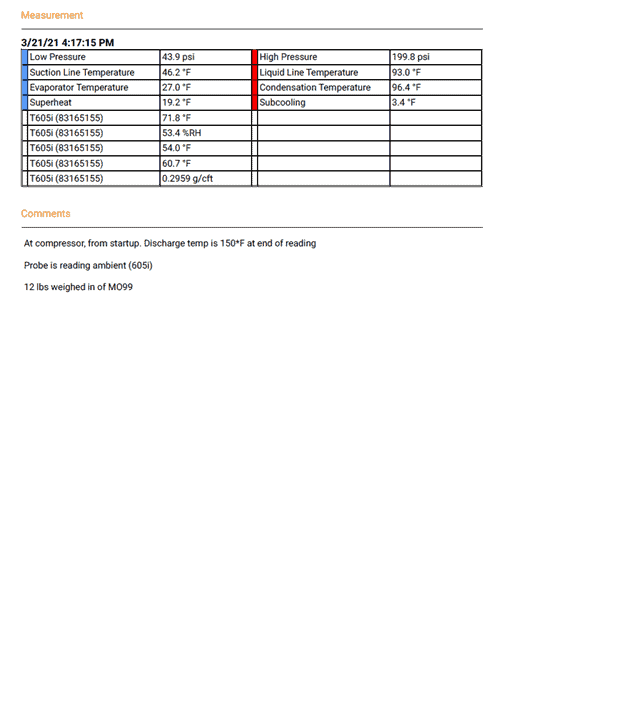
Conclusions
I like the manifold, it’s nice, it’s light and it’s useful, it has all the necessary ports to do a good job and it has some features that are very helpful, which for me, the pressure test feature is the most remarkable.
I do think having the app available as well for creating reports and documenting is one of the things that set it apart from others; the app also has a memory so you can refer to the measurements on the app in the future. They can be Bluetooth shared to your computer or emailed or whatever you want.
The app does not require an internet connection at all so if that’s an issue for you, then it’ll work just fine without it.
I just plug in my tablet to the computer and manually grab the reports I want to keep in my archives for future reference.
I personally feel there is a lot more that could be done with the app to make it more user friendly, the general features are easy to use but the documentation is not very user friendly, if you get a full report of half an hour of data, it’s 20 something pages long and it’s just not very useful.
I think a summarized version is much easier to use, but perhaps that’s just my own problem thinking I want 3 hours’ worth of pressures when they don’t change all that much. But you can export the PDF as either, a complete data version or just whatever it showed at the time you chose to export.
The one thing that annoyed me the most is when doing cooling/heating output the final summary doesn't tell you what probe is measuring supply air and which is measuring return air, so if you have multiple pages of data, it only refers to the ID of the probe and you have to remember which probe measured what, that is probably the most annoying problem I’ve come across so far.
Once again, thanks to our community member for providing this excellent review of the new testo 557s smart digital manifold. If you would like to join our tool review program, please visit this page and submit your information.